English
Afrikaans
shqip
አማርኛ
عربي
հայերեն
Azərbaycan
euskara
беларуская
বাংলা
bosanski
български
català
Cebuano
中文(简体)
中文(繁體)
Corsu
Hrvatski
čeština
dansk
Nederlands
Esperanto
eesti
suomi
français
Frysk
Galego
ქართული
Deutsch
Ελληνικά
ગુજરાતી
Kreyòl ayisyen
Hausa
ʻŌlelo Hawaiʻi
پښتو
हिन्दी
lus Hmoob
Magyar
Íslenska
Igbo
Bahasa Indonesia
Gaeilge
Italiano
日本語 (にほんご/にっぽんご)
basa Jawa
ಕನ್ನಡ
Қазақ тілі
ភាសាខ្មែរ
Ikinyarwanda
한국어 (韓國語)
Kurdî
кыргыз тили
ພາສາລາວ
latviešu valoda
lietuvių kalba
Lëtzebuergesch
македонски јазик
Malagasy fiteny
bahasa Melayu
മലയാളം
Malti
te reo Māori
मराठी
Монгол
ဗမာစာ
नेपाली
Norsk
chiCheŵa
ଓଡ଼ିଆ
پښتو
فارسی
polski
Português
ਪੰਜਾਬੀ
română
Русский язык
gagana fa'a Samoa
Gàidhlig
српски језик
Sesotho
chiShona
सिन्धी
සිංහල
slovenčina
slovenščina
Soomaaliga
español
Basa Sunda
Kiswahili
svenska
Wikang Tagalog
тоҷикӣ
தமிழ்
татарча
తెలుగు
ไทย
Türkçe
Türkmen
Українська
اردو
Uyƣurqə
O'zbek
Tiếng Việt
Cymraeg
isiXhosa
ייִדיש
Yorùbá
isiZulu








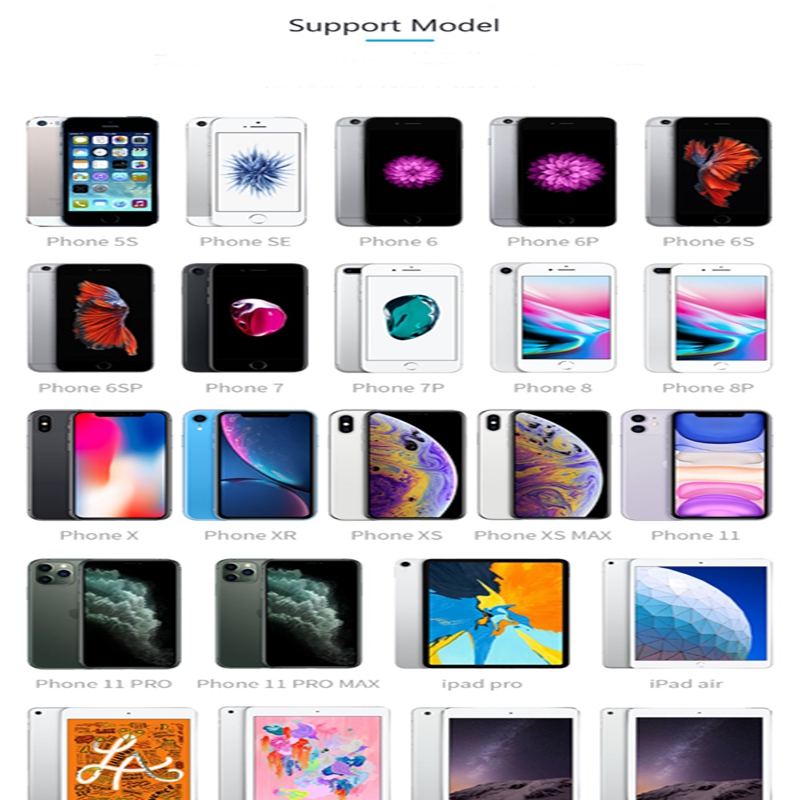




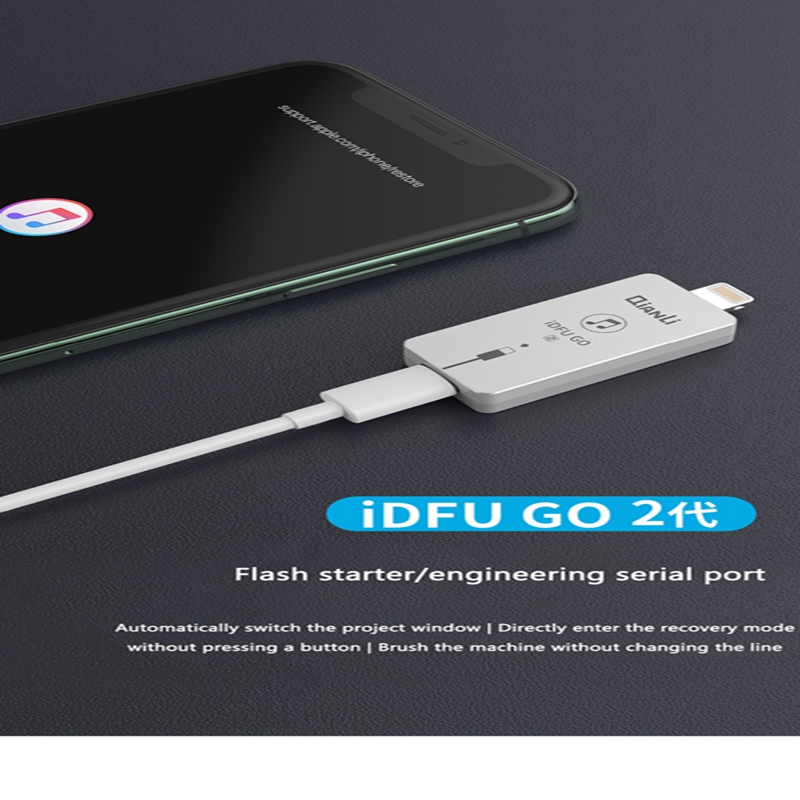

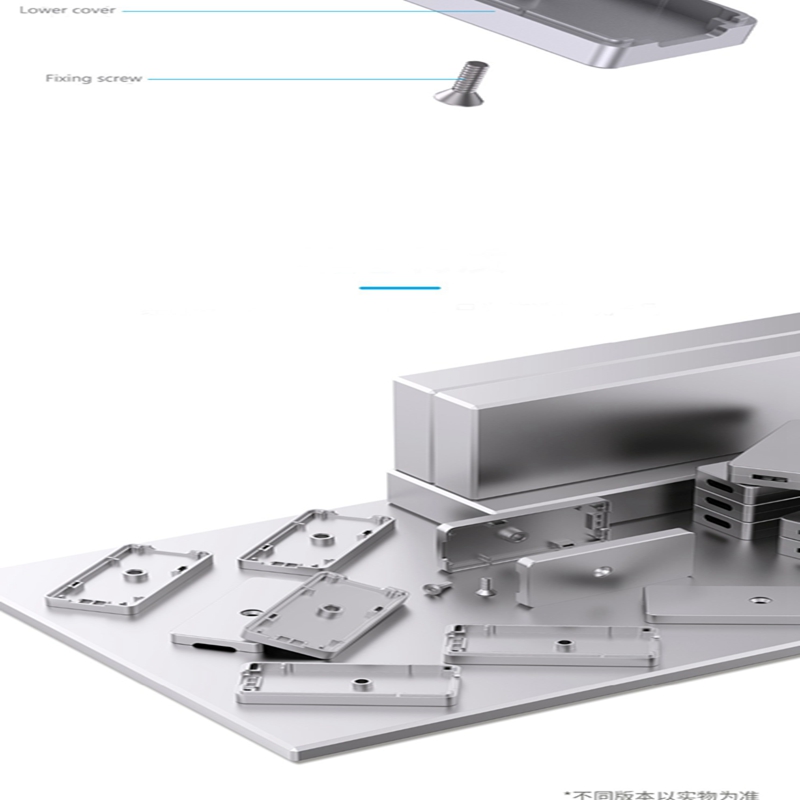




 Added to subscribe successful !
Added to subscribe successful !